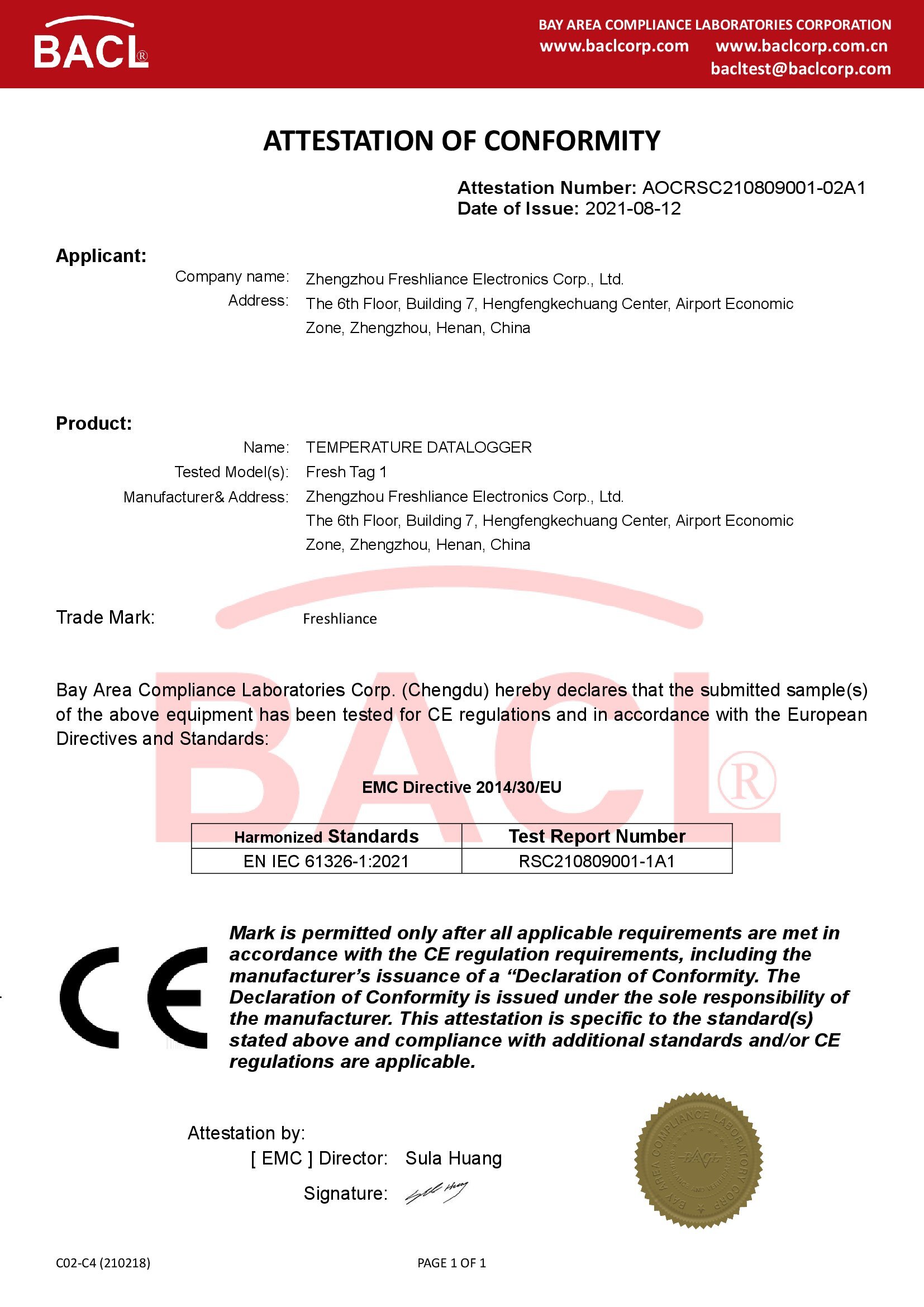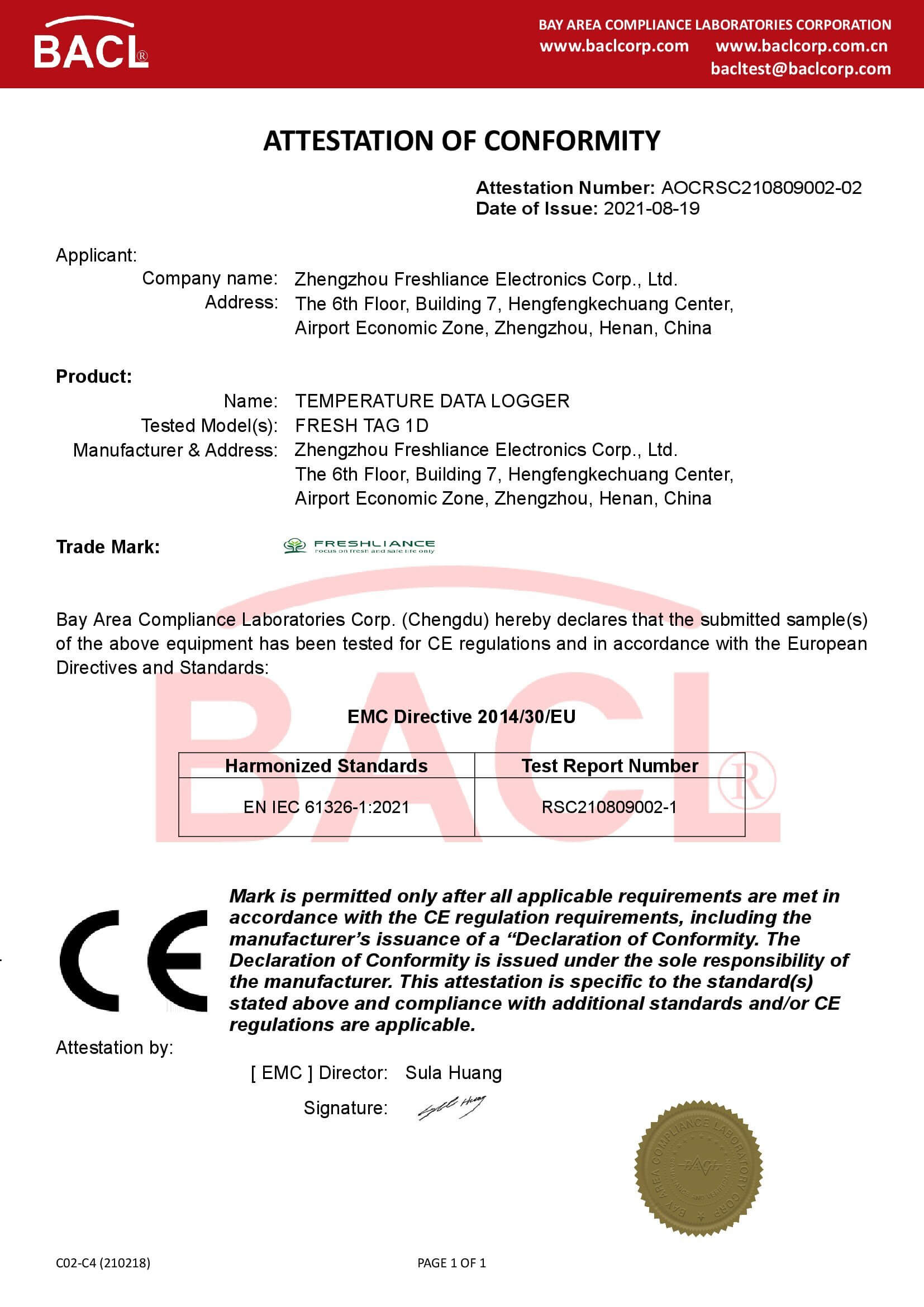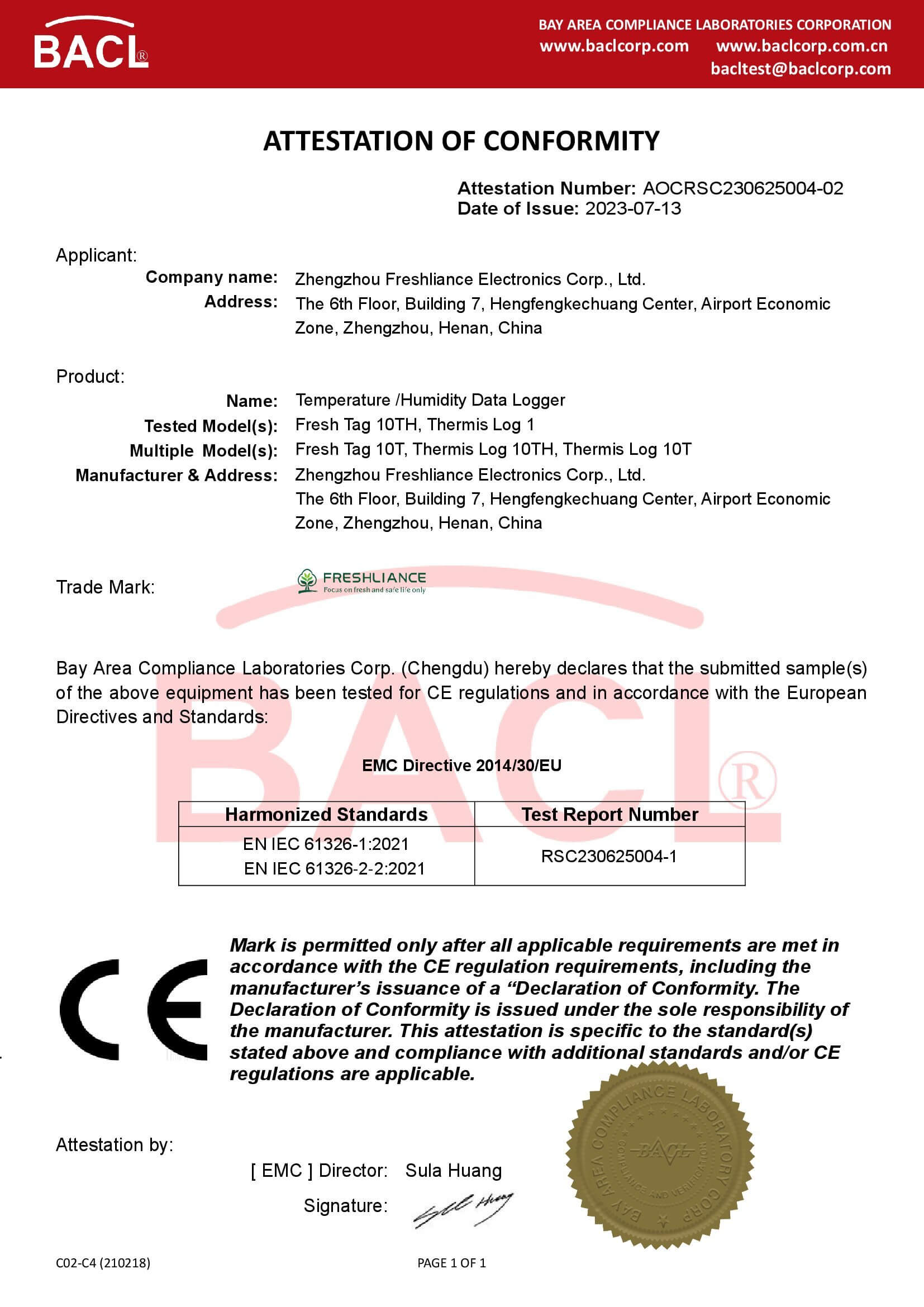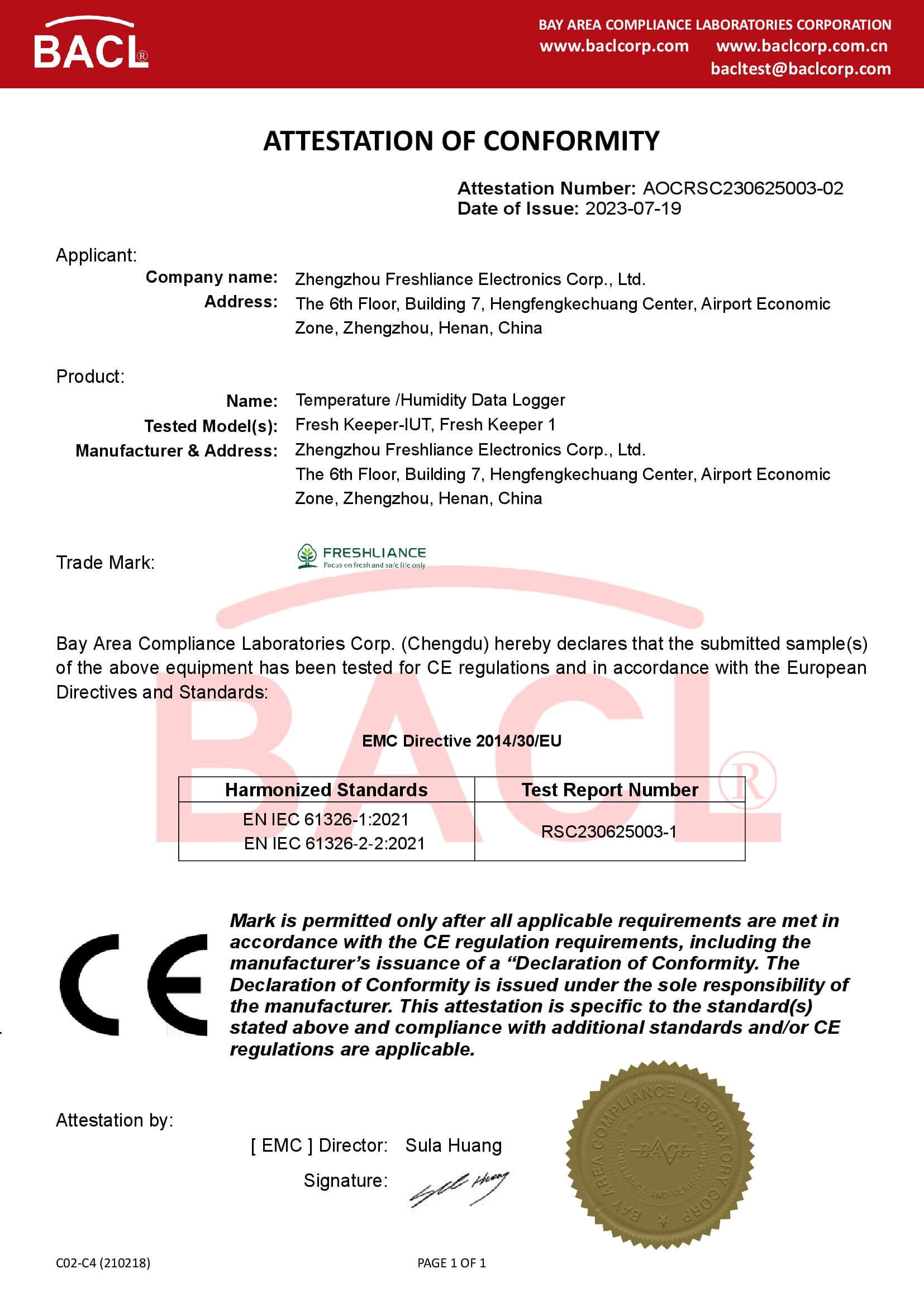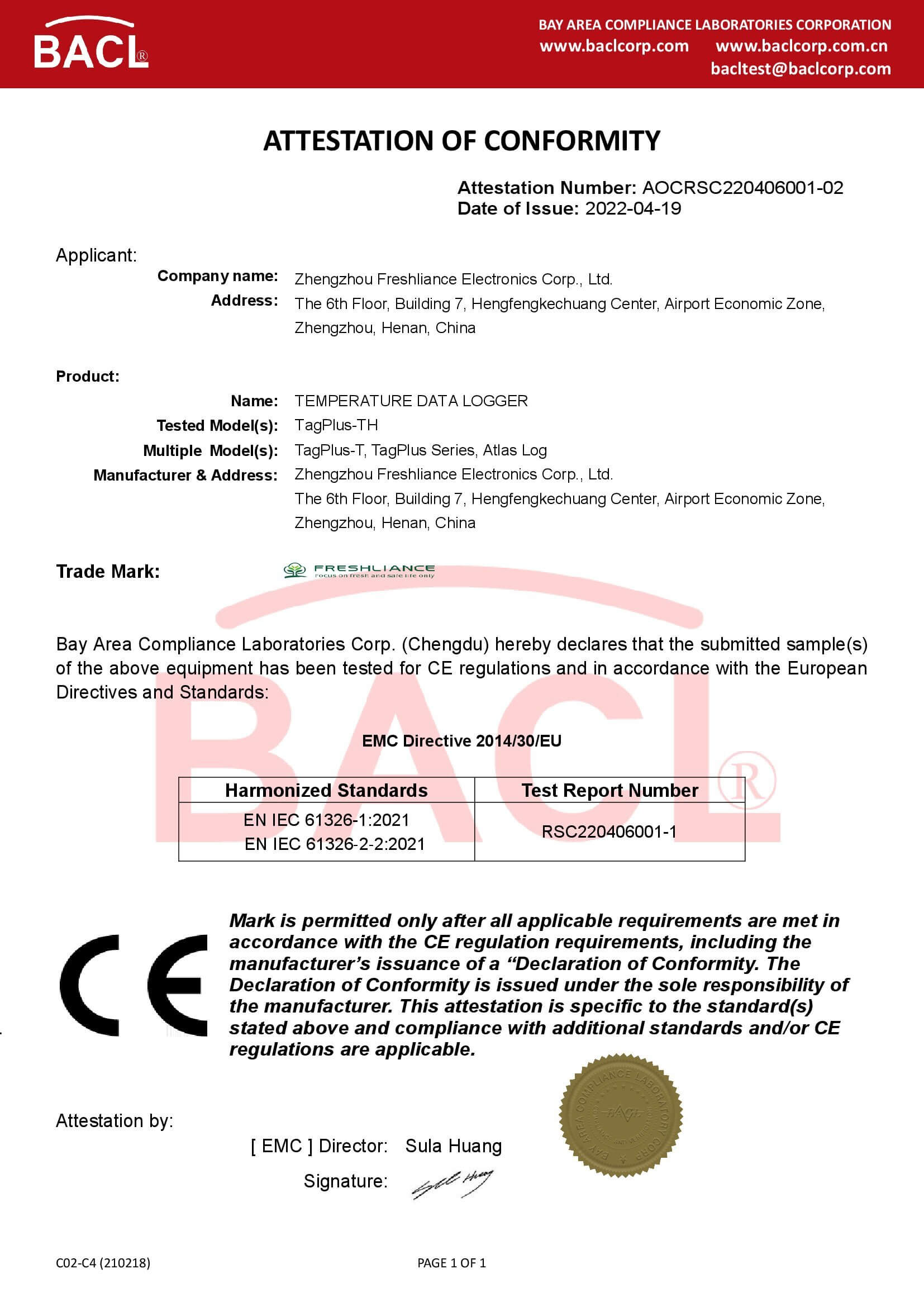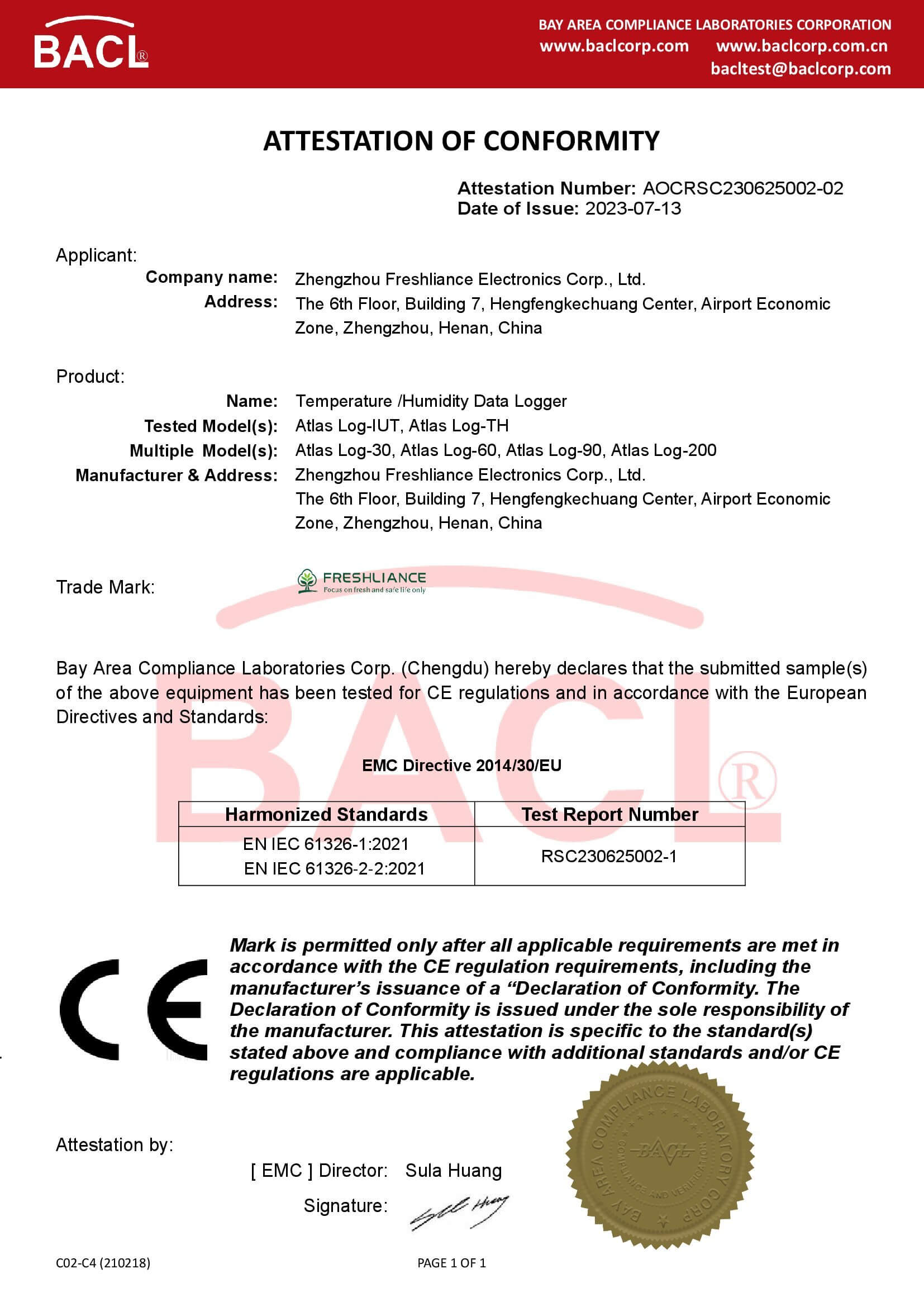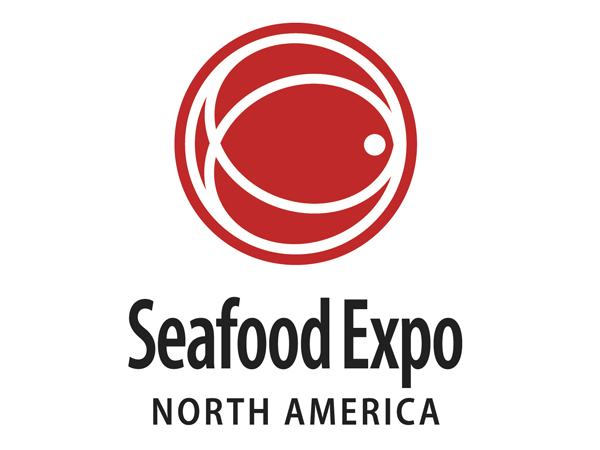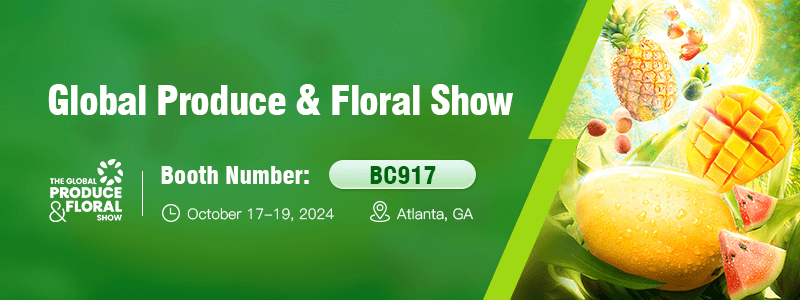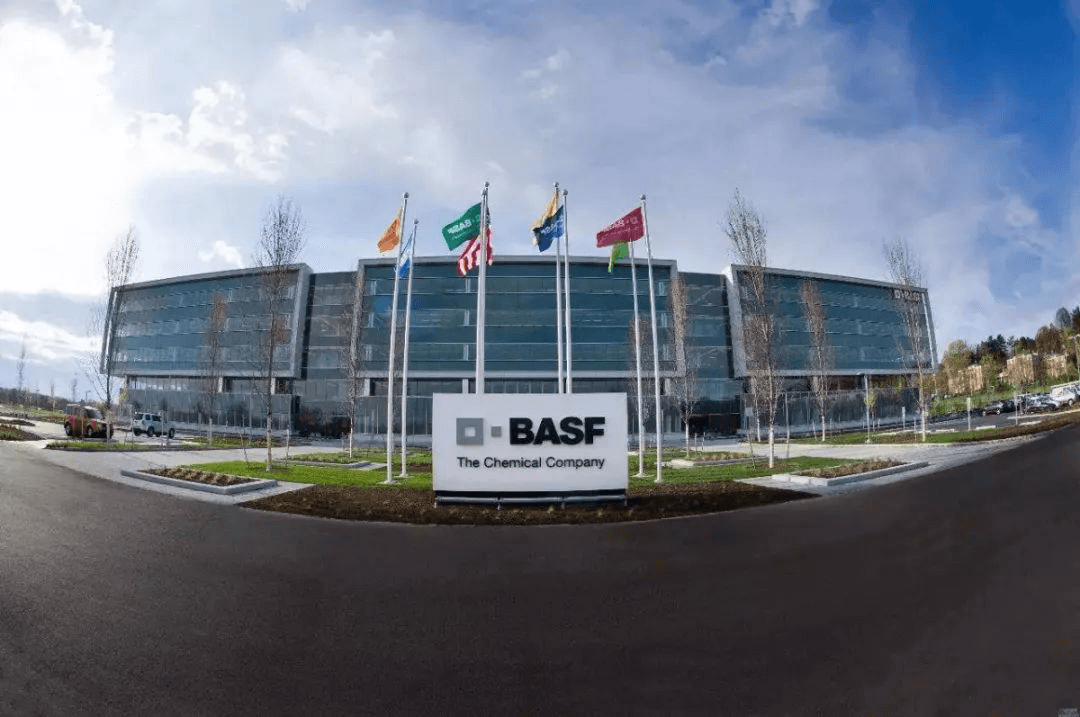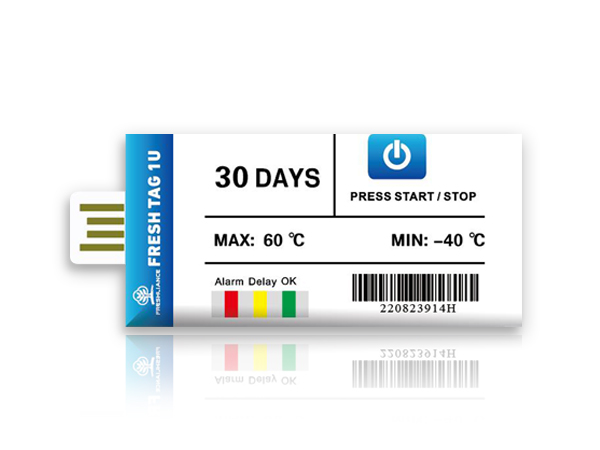Tips to transport coffee beans Food Single-use temperature and humidity data logger
It is advisable to transport coffee beans at room temperature. The acceptable range is between 10°C and 20°C. This range may seem rather wide, but keeping this temperature constant is very important. As coffee is grown in hot climates, mainly in the southern hemisphere, it is essential to keep the beans dry during transport. The beans' flavor is destroyed by the decomposition of the oil inside them by water. And the main cause of water damage in shipping isn't actually the ocean. It's "container sweat", created by rapid variations in ambient temperature. For example, on a shipment from the hot port of São Paulo to the freezing fjords of Norway, the temperature of a container must be precisely controlled. If the container "sweats", dripping onto the burlap sacks and penetrating the grain, the entire shipment is lost.

Conversely, the temperature cannot be too cold. You shouldn't store your coffee in the refrigerator. Once again, humidity is the reason. In an ordinary refrigerator, too much moisture will seep into the beans and spoil their flavor. Cooling the freight container too intensively during transport carries the same risks. Instead of settling on the container, the "sweat" will form directly on the cargo, which simply means that the grains will spoil more quickly. Monitoring coffee temperature and humidity is essential.

The Fresh Tag 10 TH is a single-use temperature and humidity data logger. This data logger is designed to record and monitor temperature changes of sensitive products during transport and storage. It can be used at all stages of the cold chain, including refrigerated containers, refrigerated trucks, refrigerated bags, refrigerated cabinets, medical practices, freezers and laboratories. This series of data loggers features a large LCD screen for intuitive display. They can operate for up to 120 days. Parameters can be configured using our free configuration software. Once the trip is over, by connecting this logger to the computer, PDF/CSV/PDF&CSV reports will be generated automatically without using the software.